skip to main |
skip to sidebar
Sometime last year, I heard another photographer talking about an online company called Evernote. After hearing rave reviews about this company which was apparently changing people's lives and the way they ran their businesses, I decided to look into it myself.
Evernote is a free program that basically allows you to store, categorize and organize notes, photos, video clips and more into stacks of Notes and Notebooks.
In the image below, you can see the 8 different Stacks that I have created. Within each stack are a set of Notebooks. And within each Notebook are Notes.
One of the Stacks is called "LIFE." Within LIFE, I have 7 different Notebooks, such as Books, House, Recipes etc. And within the Books Notebook I have 4 different Notes: Books to read in 2012, Books Read in 2012, Books to read in 2013, and Books Read in 2013.
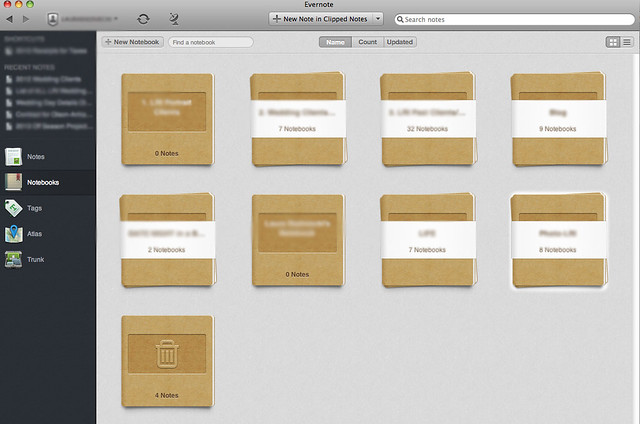 Evernote has impacted my personal life in a major way. Instead of having tons of lists and sticky notes everywhere around my house and in my desk, I can make those lists electronically, and keep them updated and all in one place. I can keep a list of Future House Projects that Matt and I want to do, and know that I'll never lose the list, and I can easily modify and update it at any time. Evernote also makes it super easy to make lists with check-mark boxes, so it's perfect for to do list or lists of goals.
Evernote has impacted my personal life in a major way. Instead of having tons of lists and sticky notes everywhere around my house and in my desk, I can make those lists electronically, and keep them updated and all in one place. I can keep a list of Future House Projects that Matt and I want to do, and know that I'll never lose the list, and I can easily modify and update it at any time. Evernote also makes it super easy to make lists with check-mark boxes, so it's perfect for to do list or lists of goals.
Evernote has revolutionized my business as well. I used to print out everything: contracts, questionnaires, directions, notes, etc. I had manilla folders for each client. Now, I create a Notebook within my Wedding Clients Stack for each wedding couple. Within their Notebook, I create separate Notes for their contract, their questionnaire, and any other details about their wedding. These Notes are automatically backed up and synced between my devices. I can access their info on the go, and I'm not wasting paper or searching for their manilla folder anymore!
I am even trying this method out with my tax receipts this year. I have created a Notebook for my receipts and every time I buy something, I create a Note and drag/drop either a screenshot or photo of the receipt, or clip it from the website, to log my purchase. Evernote makes it super easy to search for different notes using keywords and searching through the content of your notes, and it sorts them by date too. I have a hunch it will work out pretty slick for my taxes this year. Better than my paper notebook and tape method did!
The best part is that Evernote has a desktop app, as well as one for the iPad, iPhone, iPod, and Android. So I have Evernote loaded onto my iPad and my phone too, so I can access my notes and lists everywhere.
Evernote in itself is free, but I chose to subscribe and pay an annual fee in order to be able to access my documents when I'm offline. This was handy before I had a smartphone - I could use my iPad to see my info even when I didn't have wifi.
I know lots of people are using Evernote in their personal and professional lives. I talked with our realtor and he mentioned using it in his business as well. It's one of those great tools that has the power to really work for you if you take the time to learn it and master it.
Do you use Evernote? What is your favorite feature?
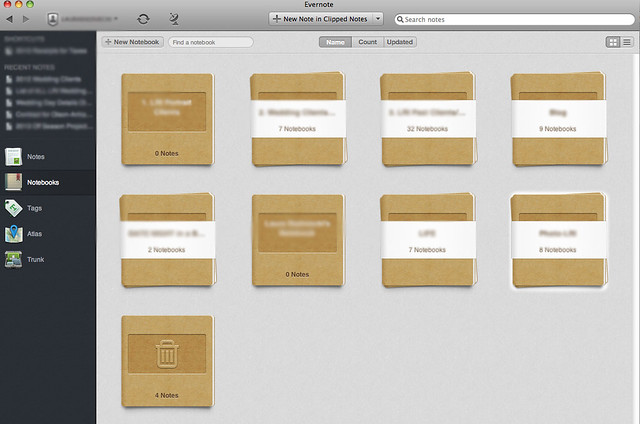
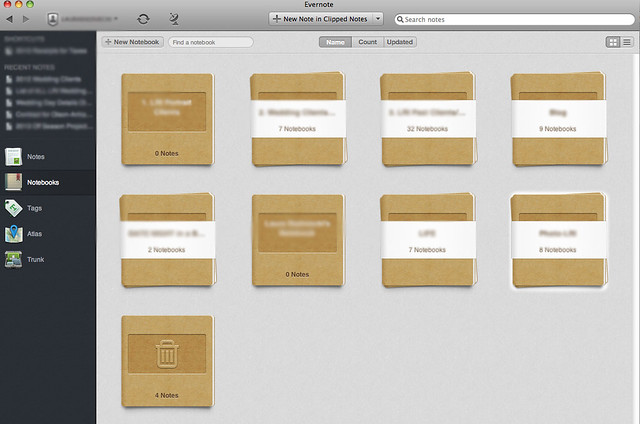
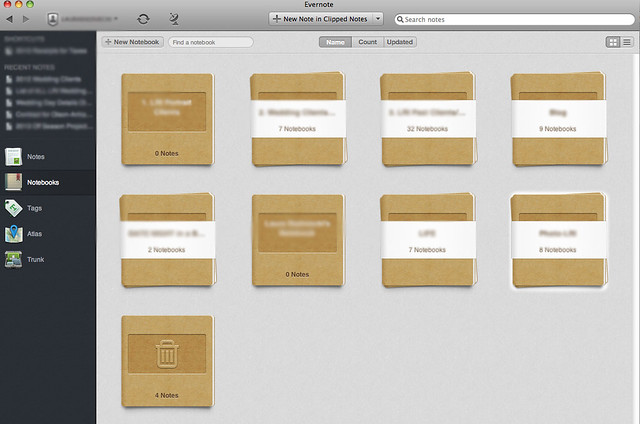
No comments:
Post a Comment
COMMENTS!!! I can't wait to hear from you!